
Meet Ector, our free ebook reader for iOS that converts text to speech
Cannot read your ebook at the moment? Have it read for you by Ector! From now on, you can enjoy any book whenever you want with our free ebook app that converts text to speech.
Ector in short
So you have found yourself in a dead end: the book you are interested in is not available as an audiobook, and you don't want to read an ebook. Thanks to Ector, the new text to speech application for iOS, you will get rid of the problem. You no longer have to choose between ebook readers or audiobook players. Meet the cross of both types of applications. Ector works for the books in EPUB format. With its wide language options, it will let you enjoy your content of choice wherever and whenever you want.

The story behind Ector
I am a natural born bookworm. I need my books with me wherever I go. No matter if it's fine literature and classic novels by C.S. Lewis, science fiction writing by Philip K. Dick, the hottest premieres or some more practical stuff like handbooks, I just want to have an unlimited access to the content that interests me. I have embraced both ebooks and audiobooks besides traditional print. In the past, I have used various apps for digital books. Audiobook players. Ebook readers. Being constantly on the go, I needed a flexible mobile app that would be a mixture of both.
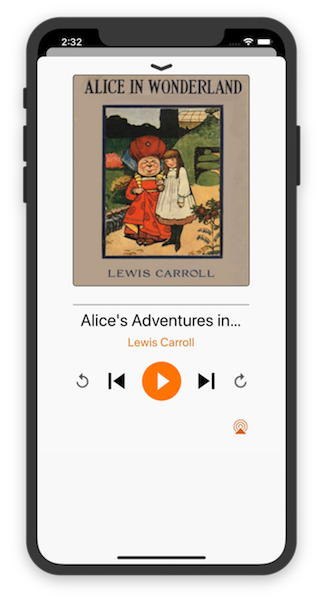
While outdoors, be it biking or pushing my kids' pram, I have used audiobooks. I realized that there was a huge number of titles missing in this format. I was being separated from my content of interest and my choice was somehow limited.
As a problem-solving iOS developer, I decided to overcome these restrictions and find a proper solution. Why not turn your ebooks into a playable file and have them read for you after a single click? Why not enjoy books like your favorite records on your iPhone? Why not have an ebook player?
This is how Ector was born. A simple, elegant mobile app which works similarly to an mp3 player, but the one for EPUB books. And, yes, is completely free.
Who can use the Ector mobile app?
Ector was designed with a specific, yet wide audience in mind. Here are but a few examples of who it's for:
- busy literature lovers,
- traveling, always-on-the-go bookworms,
- your kids,
- people with visual impairments,
- those willing to enjoy books during workouts or any kind of physical exercise.
... and, hopefully, many more to come!
Launching Ector
All you need to do to enjoy the Ector ebook reader:
- download the app from Apple Store,
- download any ebook in the EPUB format,
- launch Ector and press the "play" button.
Ector's functionalities
Thanks to Ector and its text to speech (TTS) mechanism, you can turn every ebook into an audiobook. Provided the former is in the EPUB format.

Ector enables you to:
- choose the language,
- adjust the rate of playing,
- set the pitch of reading,
- choose between the light and dark mode.
By default, the app uses your iPhone's display language. But this can be changed any time to every display language available in iOS devices.
Here is the list of all languages available in Apple iOS:
⁃ Arabic,
⁃ Chinese,
⁃ Czech,
⁃ Danish,
⁃ Dutch,
⁃ English,
⁃ Finnish,
⁃ French,
⁃ German,
⁃ Greek,
⁃ Hebrew,
⁃ Hindi,
⁃ Hungarian,
⁃ Indonesian,
⁃ Italian,
⁃ Japanese,
⁃ Korean,
⁃ Norwegian,
⁃ Polish,
⁃ Portugese,
⁃ Romanian,
⁃ Russian,
⁃ Slovak,
⁃ Spanish,
⁃ Swedish,
⁃ Thai,
⁃ Turkish
The app collects the metadata of the ebook, such as the title, author, number of chapters and the cover. When you click the "pause" button, Ector saves the chapter and the text line to its memory, to make sure that you will begin your next listening from the very place you finished.
Finally, Ector is super simple to use thanks to its basic functionalities and elegant, intuitive design. Being its user myself, I designed it with the best user experience in mind.
Wrap up
Ector is a mixture between an ebook reader and audiobook player for iOS devices. Thanks to its text to speech mechanism, you can enjoy your content of choice anytime and wherever you want. Ector lets you choose the language of reading, as well as rate and pitch of the voice.
Ector was built with busy, always on-the-go people in mind, but they are not the only ones who can benefit from it. The mobile app can help people with visual impairments access their favorite books. This fact makes me extremely happy with the outcome and the entire effort worthwile from my point of view.
Now, give your book a voice! Try Ector for free!

Learn more about Ector and other projects by Prograils from our portfolio.
And, last but not least, feel free to tell me about your experience with Ector in the comments section!


