
A ticket to transparent project management. How Trello boards help us control our daily workflow
Effective communication is critical to project management. Trello boards are an essential tool for making our software development process fully transparent to the client. Let’s discuss our Trello flow in a more detailed way. Ready? Go!
In the previous post, I introduced you to the way we go about our free assessment workshops for clients and how they help us determine a software project’s scope and get a cost estimate.
That’s it for the theory. Let’s focus on a more practical side of how we actually work when the project is already on.
This article may be helpful especially for non-technical founders, who are new to the concepts of Agile software development, Scrum framework, Kanban boards or, simply, have never worked on a software project before.
Having said that, meet our primary project management tool…
Trello, a transparent Kanban board
Trello is one of the most popular Kanban boards used in tech and services businesses.
What on Earth is a Kanban board?
...you may ask
Kanban is Japanese for 'visual signal'. Therefore Kanban boards visualize the work to be done, work in progress and the overall workflow.

Photo by Jungwoo Hong on Unsplash.com
In Agile software development, the work is divided into sprints. According to The Scrum Guide
a sprint is a time-box of one month or less during which a done, useable and potentially releasable product increment is created.
A ready product is rarely developed within a single sprint. This is why knowing the specific tasks that need to be completed to finish a sprint is crucial. And that's where Trello comes in handy.
Columns and tickets on a Trello board
Trello boards use columns and tickets to make sure dev teams commit to the right amount of work in a single sprint and get it done according to the plan. Each task is given a separate ticket in a respective column of the Trello board.
Trello lets us handle the majority of communication within a project while maintaining the standards of transparency, readability and comprehension. Learn more about software development life cycle at Prograils from our playbook.
What a sample Trello board looks like
Below you can see a sample Trello board for an average software project.
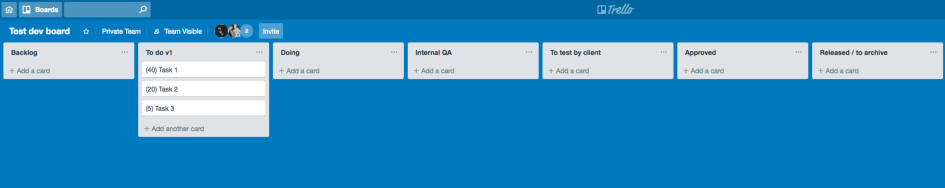
The board is divided into columns, each one corresponding with particular stages of the software development lifecycle. The movement of tickets made from one column to another is what makes up the actual Trello flow.
Thanks to dedicated plugins for Mozilla or Google Chrome, you can mark and sum up the estimates of all the tickets in a column.
From left to right:
Backlog - which includes some loose and roughly estimated ideas that might be applied in the future, but don’t necessarily have to. If the scope of a project is wider than usual, this column is moved to a separate Trello board not to distract the team from the priority tasks. In such situations we work on two boards, named Planning and Development respectively.
To do - is a list of the actual tasks that have to be performed by the dev team within the sprint. Each task has its own dedicated ticket with an estimated number of complexity points. We always determine the number of complexity points we are able to handle within a single sprint.
Doing - contains the tasks that are performed at the particular moment by the dev team.
Internal Q&A - showcases the list of features to be tested. At Prograils they are verified twice. First by programmers themselves whenever they have developed a functional part of the code, second – by our Q&A team.
To test by client - we let the client play around with the newly developed features, wait for her of his feedback, and make additional adjustments when necessary.
Approved - once the client has given a completed task a go, he or she moves the dedicated ticket to this column, while the feature waits to be deployed to production,
Released/To archive - when the features are deployed to production, the ticket can be archived.
Who can access the Trello board
![]()
Photo by rawpixel on Unsplash.com
Entitled to enter the project’s Trello board are: the client (or the product owner according to Scrum), the project manager and the dev team.
The client prioritizes tasks with the dev team. Both sides agree upon the tasks that should be performed within a particular sprint. While everybody can add their proposals to the 'Backlog' column/planning board, it’s the client and the dev team who can decide what will be done in a particular sprint.
If necessary, the scope of a sprint can be modified in the meantime, but to the extent that does not change the sprint goal.
The bottom line
We have been using Trello boards for project management for years. They have worked to the advantage of both sides involved in the software development process – the client and the development team. Having a ticket dedicated to each and every task makes us double sure about what exactly needs to be done within a sprint.
From the client’s point of view – the dev cycle is fully transparent, which allows her or him to fully control the process and the budget.
Of course, there are other tools that we can employ for managing a project with you, including face-to-face meetings, live chat, Skype, emails, phone, Hangouts, though Trello remains the main one.
For time tracking & invoicing, we use Teamlens. Our homemade cloud-based management software that brings together everything you should know about your business. Teamlens tracks how much time developers dedicate to your project and controls all your costs and expenses. Read more about Teamlens in this article.
All in all, we do our best to keep you always on top of your business.
Have an idea for a web or mobile app? Drop us a line and let’s talk about it!
Cover photo by Jo Szczepanska on Unsplash.com.


